Chris Lewis, the world-renowned telecoms expert and regular presenter on disability issues has kindly offered to share some thoughts with readers prior to his presentation at the Royal Society of Medicine event on the Medical Benefits of Wearables on 23rd November. This is the second of two he has written specially for TTA.
You’re blind: How do you ‘read’, join in social media and find your way around, let alone run a business?
Picture the scene: a blind man walking down the street moving white stick to and fro. He is muttering to himself while clicking a small black thing in his left hand. What is he doing? Actually, he is running his business, doing email, messaging, reading documents, checking-in for his flight and working out the best route using bus and tube to get to the airport. The black device is a mini keyboard, controlling the iPhone in his pocket and it is talking to him via his in-ear Bluetooth device….
Having been registered blind for over 30 years, I am accustomed to the regular question about how the hell do you run a business? I thought it worth while to put this down in writing both as a record of how things stand in 2015, but also as evidence of how my world has changed since the days of cumbersome magnifiers, papers being sent off to be recorded, and very clunky interfaces with early PCs.
Equipment & technology
- iPhone 6. This is my main means of consuming content and keeping up to date using the built-in Voiceover feature, (not Siri) as a screen reader that describes to me what is on the screen. Add to this larger than necessary device (the screen size is irrelevant to me) is a small mini Bluetooth keyboard, the RiVo, which I use as a remote control to the iPhone (leaving the phone in my pocket or bag) and a Plantronics Bluetooth earpiece.
- Lenovo laptop with Windoweyes and Zoomtext: I still use a laptop for main content creation such as this blog. This is now simply on account of the fact that I like the feel of a full old-fashioned keyboard and a large screen magnified to make me feel I am still working properly! There are no specific built-in applications on the laptop beyond this add-on assistive technology. Updates to Windoweyes and Zoomtext can often cause problems because their interworking with either the hardware from Lenovo or the Windows operating system is a continuous struggle.
- Standard TV: On the main TV in the house I do insist on Audio Description being turned on so that I can better follow those tricky dialogue light films and programmes. The verbal description woven in between the actual dialogue often enhances the programme for all the family members – try it for yourself sometime!
- Victor Stream Reader from Humanware: This is the one specialist device I use. This no-screen device has very tactile buttons, long battery life and stores my talking books from Audible along with podcasts and access to live streamed radio and some Internet.
Apps
On the iPhone I have a mix of regular and specialist apps. The regular apps I use most often are:
- BBC Sport:
- BBC New: simple interface and straight forward despite the picture contents
- Podcasts: annoying interface but great to have access to all that content: perhaps publish a list of my favourites at a later date
- BBC Weather: simple and really useful when travelling around although not always accurate!
- British Airways: for managing flights, getting mobile boarding cards – however, the latest version has lost some of its accessibility features and says ‘button’ an awful lot of the time!
- Google maps: still struggling to get the most out of them but they are good
- Virgin Media TV Anywhere to manage my set top box and record programmes
- BBC iPlayer to give me access to my favourite radio stations and podcasts
- Twitter: pretty straight forward with Voiceover
- Google docs to get access and manage my documents on my Google Drive: really useful when out and about
- LinkedIN: somewhat easier to navigate than LinkedIn on the laptop/web but still clumsy
- Hailo & Uber for taxis both work well once you have struggled through what needs to be input, when!
In terms of specialist apps, I mainly use:
- Blind Square for finding restaurants, previewing menus and finding numbers to call for directions in case the map app fails
- Be My Eyes: for identifying things via a video link to a volunteer when nobody sighted is around to help
- Tap Tap See: ditto
- RNIB Navigator: finding my way around and checking that cab drivers are not taking the micky
- RNIB Overdrive: for access to the library of talking books and magazines!
- Lire: not really a specialist app but it is a simple RSS app that scans the web for news feeds from your favourite sources.
- Movie Reading: a beta version of an app that downloads audio description and synchronises with the cinema, TV programme or DVD
- Camcard: a business card scanning app that uses the phone camera to scan and turn content into input for your contacts
Using the RiVo mini keypad does make navigating the iPhone a lot easier. It also makes typing easier. My preference is using it in the old T9 format, the one you would have used for text on your old Nokia phones. However, it does have a small QWERTY setting but I haven’t gone there.
Using the iPhone with keyboard and earpiece does mean that I can carry on doing email, listening to content, while walking along carrying my white stick. I suspect this is a little like people using their phones while driving but it does make my travel time walking, being driven, flown or sailed, a lot more productive and interesting.
As you may gather, I am close to dispensing with the services of a laptop if I can get a high quality full QWERTY keyboard that fits my aging fingers and suits my typing style! I would still plug it into a big screen in the office to give me the option of magnifying as and when necessary.
With most content now being available digitally and via the web or an app, I can consume and create content almost as readily as a sighted peer. Spreadsheets do pose a problem, as does Power Point. So, as with the apps world, I do draw on some human sighted assistance when this poses a problem.
The good news is that barriers are coming down, the more digital society gets, the more I should be able to join in on an equal footing.
I will keep you posted as things change.

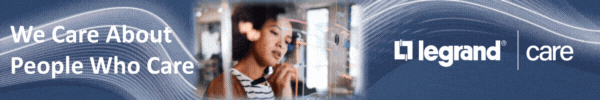





Most Recent Comments