When Telecare Aware started in 2005, it was a busy month that saw 20 relevant news items to note. Now we are regularly posting 70 – 100 selected items a month and filtering out many more that repeat old information, etc. Frankly, keeping up with the increasing stream of information and trying to make some sense of it all is hard enough for editors Steve and Donna, and we do wonder how our readers manage.
So…there’s not much we can do about the stream of posts that cascade their way down Telecare Aware’s front page over the course of about two weeks but we have put in place several ways to help you keep track and keep up…
Do this first…
1) Sign up for the FREE Tuesday and Friday email alerts
No one wants to receive more emails, but this is simple and painless and people do so find it invaluable – at the time of writing there are over 200 people who have been receiving these regularly since before the end of 2006. Enter your details in the boxes below, click the ‘Notify Me’ button and you will get a twice-weekly email listing Telecare Aware updates since the previous email. We’ll never pass your details to anyone else and you can easily opt out.
NOTE: If email alerts you signed up for previously have stopped arriving, read this.
Or you could try these…
2) Follow Telecare Aware via Twitter
3) Follow via Facebook
4) Add to iGoogle
5-14) If you really must…here are 10 other ways to monitor updates (external site link)
The best way…
15) What we eventually realised was that, even if you are coming back to Telecare Aware when alerted by one of the above free methods, it is still hard to pick out from the constant stream of items the ones that are particularly interesting to you. So instead of TA reducing your stress by being your primary source of information in this field, it probably adds to your stress as you still worry about keeping up especially, for example, after a holiday.
We have therefore set up a way to make future news content of the site available to you to sort by topic and/or date and in a print-friendly format. This service, called Telecare Aware In Review comes at a low monthly cost but the facility to read Telecare Aware news items off line, and the amount of time and stress it will save you, is well worth it. Here are the details…
Telecare Aware In Review is an extension to the Telecare Aware website that will help you:
- Save time by freeing you from having to be at the computer to keep up to date – read printouts wherever you choose
Makes it much easier to print out important articles to share with colleagues and read on the move - Reduce stress by knowing that if you are away for a while you can catch up on back articles easily
Every little bit of de-stressing helps! - Save time and data charges by enabling you to read offline on your mobile device (if you have saved your article selection as a file)
Download important information to your mobile device and read on the move - Focus on the most interesting developments with the ‘Editor’s Picks’ at the end of each month
They bring you the best of the bunch every month helping you make better decisions for your organisation and its customers - Become better informed as you discover items that you may have otherwise skipped or forgotten
You’re less likely to miss ‘golden nuggets’ of information that could help you transform your services
Check out the Video and the Free Demo
After watching this video you can experience how the Telecare Aware In Review site actually works, in a demo area using just some of the news items from October 2010 only, click here.
Purchase access to Telecare Aware In Review
If you are unfamiliar with making payments via PayPal, please read the following:
- PayPal accepts payments by credit or debit card. You do not need a PayPal account for the non-recurring payments.
- For recurring monthly payments only, PayPal requires the creation of a PayPal account if you do not have one, so that it can make the regular payments for you, from your credit card.
- Payments in currencies other than UK£ will vary with exchange rates.
- Your payment will be to steve.hards@stevehardsoft.com.
- After purchase you will see a message from PayPal about returning to this site. Please follow it.
- Shortly after your payment you will receive a receipt from PayPal and an email from us with your username and password.
Full Monthly Access
£4.95 – approximately €6.25, US$7.70
The subscription for individuals who want to pay monthly. You get access all items for as long as you subscribe.
20 Day Access Pass
£9.90 – approximately €12.45, US$15.40
The choice if you don’t want an ongoing subscription, but want to have short term access.
One-Year Access Pass (for the cost of 10 months’ subscription)
£49.50 – approximately €61.70, US$76.25
Alternative to the monthly subscription or people or organisations that prefer to pay for a year in one go.
Lifetime Access Pass: (Also available by Purchase Order)
£179.00 – approximately €223, US$275
A one-off payment, giving access for as long as the service continues, primarily for people in organisations that can only pay by purchase order rather than by credit card, at a cost that reflects the additional administrative work involved. For a PO purchase, email editor Steve Hards: steve.hards@telecareaware.com. But if you want to purchase by card, click on the button. , giving access for as long as the service continues,
No Refunds Policy
Unless it is a problem with the payment system, we have a ‘No Refunds’ policy. First, you have every opportunity to know what you are getting before you subscribe or purchase a pass – watch the demo video above to see if it is something for you, and to see whether the printing facility etc. works for you, try it out on demo site – and second, you could, of course, print all the posts off on the first day, and ask for a refund…!
Questions / Comments
Any questions or comments, post below or email Steve.

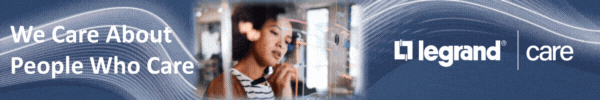





Most Recent Comments