![]()
If this image is at the edge of your screen you are not getting the best from your computer monitor’s display. You will often have to scroll across to see the whole of whatever you are looking at and the image will be grainy. This is because this display resolution was designed for monitors in the old days when the use of images was unusual. It is easy to change the display resolution. Just follow these instructions for a better computer experience.
1. Click on the Start button, then Control Panel, like this:

2. Depending on which Windows setup you are using you will need to click on either the item called ‘Display’ or ‘Appearance and Themes’ (and then pick ‘Change the screen resolution.). If you can’t open the Display properties box as in the picture below your IT people have stopped you from changing the display. Complain until they let you or they change it for you!
3. Find the ‘Settings’ tab, then slide the Screen resolution slider towards the right, as in the picture below. The setting I have suggested works well on most monitors, but if you have a laptop, you may need to set it to something different. It doesn’t harm to experiment.

4. Click on ‘OK’. The screen may blank out for a moment.
At first sight of the new setting some people want to switch back because what is on the screen looks smaller and they wonder how they are going to see without straining. But the image will probably be sharper and you will see more of what you were looking at. It can take a little time to get used to it, but it is worth persevering. When you are working in Word or most other programs it is possible to change the zoom to see bigger text. That way you can have the best of both worlds.
If you have a mouse with a scroll button, a quick way to enlarge the text is to hold down the Ctrl key while you move the scroll button. Try it now! (But not all my pages are fixed to adjust the text size yet!)
If you think I could make these instructions clearer, please email me.

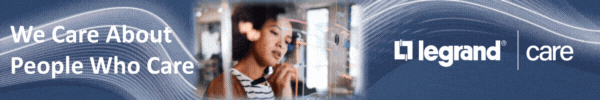





Most Recent Comments